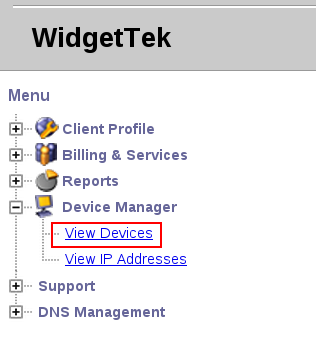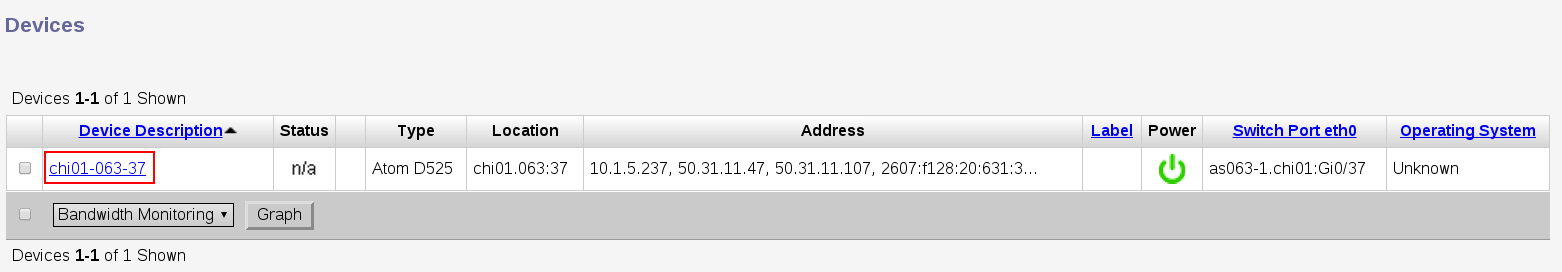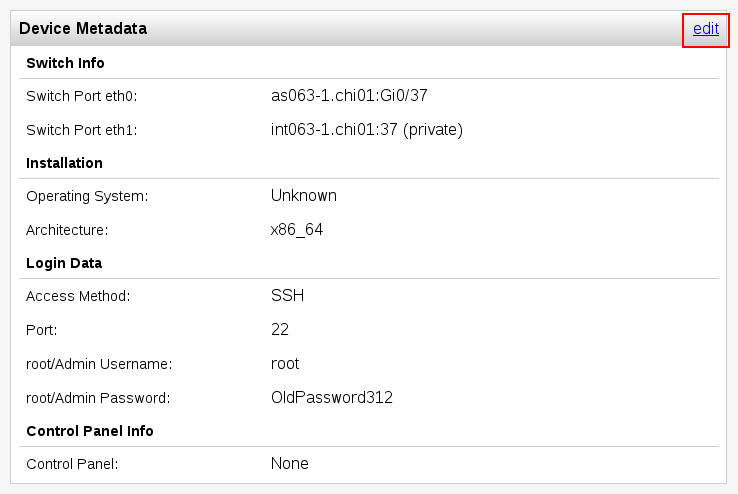Knowledgebase: Full Management
|
Updating Login Information in Management Portal
Posted by , Last modified by Kevin Stange on 15 January 2020 10:26 AM
|
||||
|
Keeping us apprised of changes to system logins is simple. You can always open a ticket by emailing support@steadfast.net, or login to https://manage.steadfast.net to manage them directly and securely.
| ||||
|
||||
Comments (0)